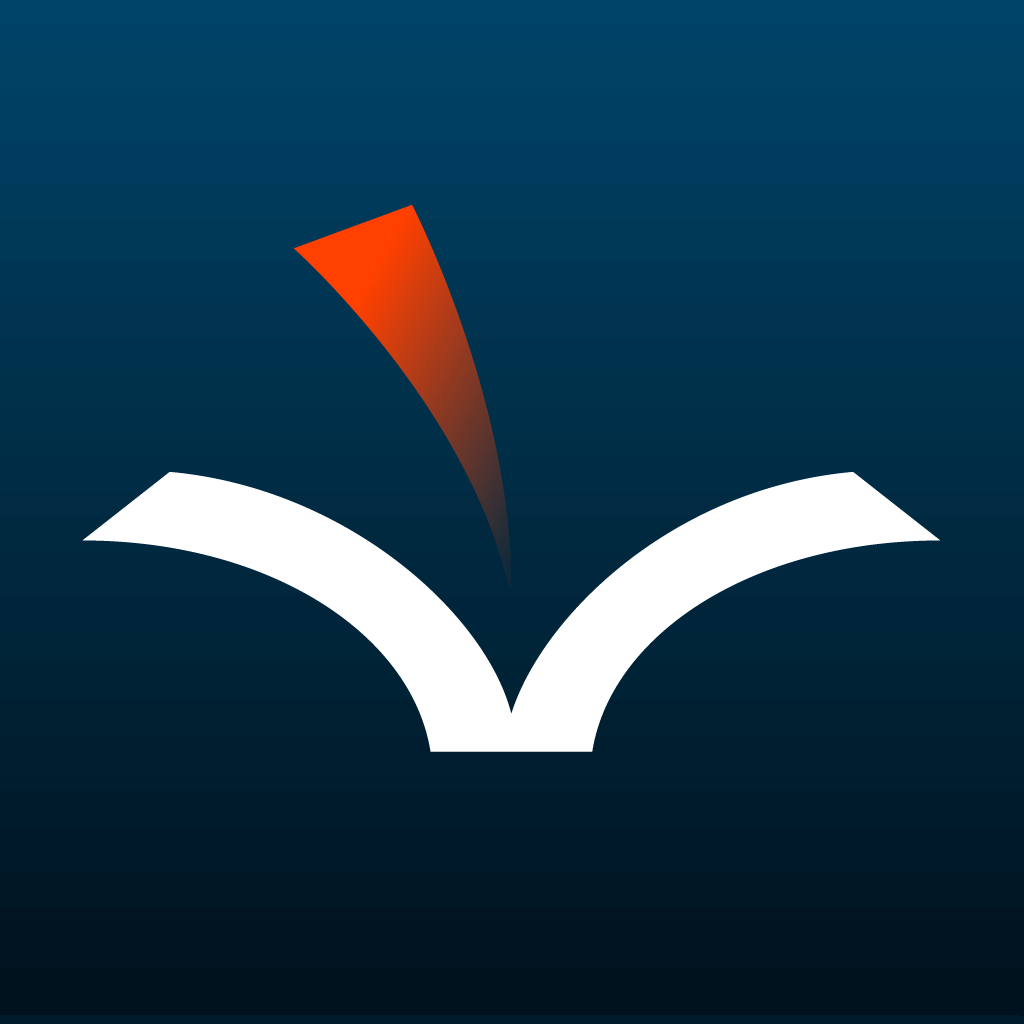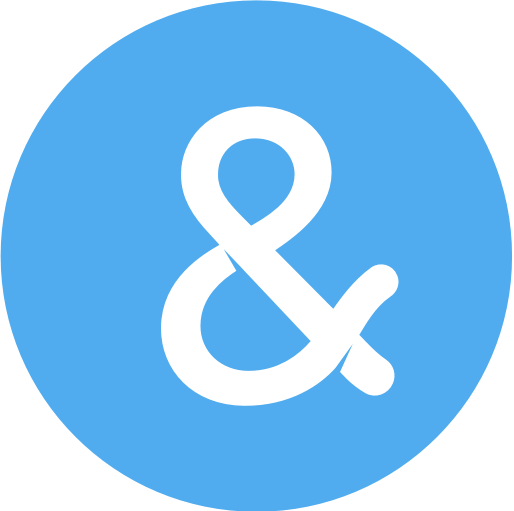Where are James and Anita? Learning about Accessibility Apps at Apple HQ
“There are a growing number of speech therapists all over the country who have been using iPads in their therapy sessions to help address the speech-language goals of students with special needs. According to the American Speech Language Hearing Association, ‘Many educational apps can easily be incorporated into the therapy setting and can be used to collect data, record conversational samples, motivate students or used as an augmentative assistive communication device.’…. Having an iPad to use during our speech therapy sessions will help improve articulation, receptive and expressive language skills among our students.” –Hazel Ben, Speech-Language Pathologist, Fruitvale Elementary School
We host a Special Education Resource Grant program at PVF, and as we have received quite a few grant requests for assistive technology, we wanted to hear about the latest in accessibility app development and better understand how this technology has changed the landscape for disabled people.
Before joining PVF as our Executive Director, James Higa worked at Apple for 28 years, reporting directly to Steve Jobs, and his connections allowed him and Anita Kao (PVF Program Associate) to visit Apple headquarters in Cupertino to learn about apps that have been developed to help people with disabilities. Below are a few of the various apps that Andrea Menotti (from Apple’s Worldwide Developer Relations, Education, Kids, and Healthcare Team) demoed for us. (Some of these apps are also available on Android devices.)
Communication aids
“The ability to communicate is the most fundamental and necessary skills for the population that I serve and providing them access to communication through the use of technology is crucial to their ability to participate not only in school but in their natural environment.” –Lacey Meyers, Speech and Language Therapist, Dublin Unified School District
“Thanks to augmentative and alternative communication (AAC), an inability to speak no longer means an inability to communicate.” –Maria Aguila, Special Day Class Teacher, Shannon Elementary School
For people who have difficulty speaking (e.g. people with autism, down syndrome, cerebral palsy), Proloquo2Go provides a voice, promotes language development, and grows communication skills. The user sees a range of images and symbols in the app and can select the one(s) they want, create sentences, and have it read out loud in one of over 60 natural-sounding text-to-speech voices (including children’s voices). The app is available in English, Spanish, and French, with a research-based vocabulary with three levels (beginning to advanced).
:prose
:prose allows people to communicate using simple finger taps and swipes (up, down, left, right, diagonal, zig zag, square, etc.). Instead of selecting visual symbols, :prose is an AAC app that connects simple gestures to phrases spoken out loud, and teachers have reported that use of this app improves students’ core communication, eye contact, attention, focus, development, and engagement.
Apps for visually impaired
“Becoming an independent self-advocate is something that can be difficult for many people; but especially for persons with visual impairments. Every person has unique challenges that must be met; persons with visual impairments need additional support to overcome their typical and unique challenges in order to become independent people who successfully interact and contribute to and within their communities.” –Brianne Dean, Teacher of the Visually Impaired, Glenview Elementary School
Voice Dream Reader (also for people with reading disabilities, such as dyslexia)
As a text-to-speech app, Voice Dream Reader reads articles, documents, and books—anything from PDF files to Word files to websites—out loud. It is highly customizable for many different reading styles and levels, including a “finger reading” setting, for beginners to run a finger under each word, and a “Pac-Man” setting to practice speed-reading, as words disappear as they are being spoken. The user can pause, rewind, and change the speed of the read-aloud; they can also change the font, size, spacing, and text/background color for optimal readability. Each word can be highlighted as it is spoken to improve comprehension and knowledge retention, and the auto-scrolling and full-screen modes create a distraction-free view to help the reader focus.
TapTapSee is a camera and image recognition app designed for the blind and visually impaired, helping them identify the objects that they encounter day-to-day. The app takes photographs, analyzes them, and defines the objects in the photos in seconds. With a double tap, the user can take a photo of any two- or three-dimensional object at any angle, and hear the app tell them what it is.
App for deaf and hard of hearing
“Students who experience difficulty with communication as a result of deafness and hearing disabilities are at a significant disadvantage in school and are in need of greater support.” –Laury Masher Olson, Fourth and Fifth Grade Teacher of the Deaf and Hard of Hearing
“Our school is home to the district’s deaf and hard-of-hearing program…. Children with cochlear implants and hearing aids require specific training in auditory skills. Auditory skills training can be tedious especially for the very young children.” –Cherie Martin, Speech Therapist, Laurel Elementary School in Oakley
Using voice recognition technologies, Ava is able to produce real time, color-coded transcripts of conversations, helping deaf and hard-of-hearing people to understand and participate in lunches with friends, business meetings, family dinners, and other social gatherings. Ava shows them who says what, instantly, making group conversations accessible.
The world has become more accessible for people with disabilities—with smart devices becoming more prevalent, new developments in technology, and app developers thinking innovatively about supporting this population—and it was inspiring to get a little taste of that at Apple. We hope that our newly gained knowledge helps us serve our grantees better.